










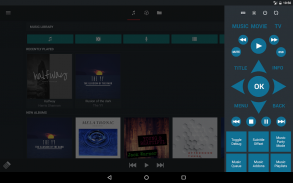
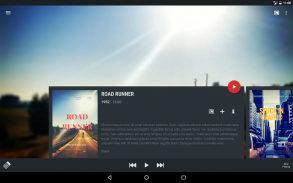



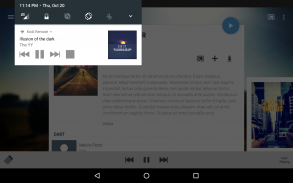



Remote for Kodi / XBMC

คำอธิบายของRemote for Kodi / XBMC
เพลงปั๊มเป็นที่สวยงามและอุดมไปด้วยคุณสมบัติระยะไกล Kodi ซึ่งได้รับการปรับให้เหมาะสมสำหรับโทรศัพท์และยาเม็ด คุณอย่างเต็มที่สามารถควบคุม Kodi Media Center และ กระแส สื่อของคุณจาก / ไปยัง Kodi
XBMC / Kodi รุ่นอีเดนโฟรโด Gotham เกลียวไอเซนการ์ดจาร์วิสและสัญลักษณ์ได้รับการสนับสนุน
คุณสมบัติหลัก:
* เรียกดูห้องสมุด Kodi จากโทรศัพท์ของคุณ
* เลือกดูรายการเพลง / แหล่งที่มาของไฟล์
* เลือกดู addons บนอุปกรณ์ Android ของคุณ (เนื่องจากข้อ จำกัด ใน Kodi นี้ไม่ทำงานสำหรับ addons ทั้งหมด)
* สตรีม เพลงจาก Kodi ยังอุปกรณ์ของคุณหรือบลูทู ธ ลำโพงหรือ dongle Chromecast
* สตรีม ภาพยนตร์และรายการโทรทัศน์จาก Kodi ยังอุปกรณ์ของคุณ (ต้อง Unlocker)
* ภายในเครื่องเล่นเสียง เพื่อเล่นไฟล์สตรีมทั้งในประเทศและให้พวกเขาและ Kodi Chromecast (ต้อง Unlocker)
* ธีมส์: แสงมืด (ต้อง Unlocker)
* อัพเดทเพลง จาก Kodi ไปยังอุปกรณ์ Android ของคุณ (ต้อง Unlocker)
* การสนับสนุน PVR (ต้อง Unlocker)
* ส่ง Youtube วิดีโอจาก Android ไป Kodi
* ส่งวิดีโอท้องถิ่นและภาพไป Kodi (โดยใช้คุณลักษณะร่วมกัน Android)
คุณสมบัติอื่น ๆ :
* เลือกคำบรรยายและเสียงเพลง
ดาวน์โหลด * คำบรรยาย
* แคชฐานข้อมูลเพลงสำหรับการเข้าถึงได้เร็วขึ้น
* ไฟล์ Resume วิดีโอ
* แสดง / ซ่อนวิดีโอที่ดู
* ภาพยนตร์มาร์ค / รายการทีวีดูเป็น / ไม่ได้ดู
* การสนับสนุนล็อกหน้าจอ
* ชุดหูฟังการสนับสนุนระยะไกล (เล่น / หยุดชั่วคราว / ถัดไป / ก่อนหน้า)
* การสนับสนุนให้คะแนนเพลง
* แป้นพิมพ์เสมือนจริง
* การสนับสนุนสำหรับราสเบอร์รี่ Pi
* ปรับแต่งปุ่มระยะไกล
* และอื่น ๆ อีกมากมาย ...
คุณลักษณะขั้นสูงบางจะใช้ได้เฉพาะหลังจากการซื้อ Unlocker
คำแนะนำในการติดตั้ง:
ใน Kodi ไปที่ System -> Settings -> บริการและเปิดใช้งานการตั้งค่าต่อไปนี้:
- เว็บเซิร์ฟเวอร์ -> อนุญาตการควบคุมของ Kodi ผ่านทาง HTTP
- การควบคุมระยะไกล -> อนุญาตให้โปรแกรมของระบบนี้ในการควบคุม Kodi
- การควบคุมระยะไกล -> อนุญาตให้โปรแกรมในระบบอื่น ๆ ในการควบคุม Kodi
คำถามที่พบบ่อย:
- เซิร์ฟเวอร์ไอคอนสีเหลือง: โดยปกติตัวเลือก "อนุญาตให้โปรแกรมในระบบอื่น ๆ ในการควบคุม Kodi" ยังไม่ได้เปิดใช้งานใน Kodi สำหรับข้อมูลเพิ่มเติมโปรดดูที่ http://goo.gl/0EiYzN
- วิธีการบังคับให้ห้องสมุดดนตรีรีเฟรช: ลองกดที่ชื่อเซิร์ฟเวอร์และเลือกเพลงรีเฟรช
- เพลงหรือห้องสมุดวิดีโอเป็นที่ว่างเปล่า: เพื่อดูไฟล์เพลงและวิดีโอของคุณคุณต้องเปิดการใช้งานฟังก์ชั่นภายในห้องสมุด Kodi และสแกนไฟล์เพลงและวิดีโอของคุณไปที่ห้องสมุด
- โดยค่าเริ่มต้นโปรแกรมประยุกต์ที่ใช้คิว "ท้องถิ่น" สำหรับเล่นเพลงนี้มีประโยชน์ใหญ่ของการมีระบบการจัดคิวมีความยืดหยุ่นมาก อย่างไรก็ตามเรื่องนี้มีข้อ จำกัด บางอย่างที่คุณอาจจะไม่ชอบ: คุณไม่สามารถควบคุมการเล่นเพลงจากมากกว่าหนึ่งระยะไกลในเวลา (ซึ่งอาจจะดีเนื่องจากสมาชิกในครอบครัวอื่น ๆ ไม่สามารถล้างคิวการเล่นของคุณโดยไม่ได้ตั้งใจ) ข้ามเพลงโดยใช้การควบคุมระยะไกลฮาร์ดแวร์ จะไม่ทำงานเพราะมีเพียงหนึ่งเพลงที่อยู่ในคิว Kodi รุ่นปลดล็อคมีคุณสมบัติที่จะใช้คิว Kodi เพื่อหลีกเลี่ยงข้อ จำกัด เหล่านี้
- เพลย์ลิสจะมองไม่เห็น: ใน Kodi รายการเพลงจะต้องอยู่ในโฟลเดอร์พิเศษ ดู http://wiki.XBMC.org/index.php?title=Playlists
- สตรีมเพลง / วิดีโอจะไม่ทำงาน: เหตุผลที่อาจเป็นได้ว่าไม่มีแหล่งที่มาถูกสร้างขึ้นใน Kodi (sources.xml) บางรุ่น Kodi (เช่นราสเบอร์รี่ Pi) อนุญาตให้ขูดไฟล์มีเดียโดยไม่ต้องเพิ่มแหล่งที่มา Kodi จะช่วยให้การดาวน์โหลด / สตรีมมิ่งสื่อซึ่งถูกกำหนดให้อยู่ภายในแหล่งที่มา ในกรณีของ doupt ถามในฟอรั่ม Kodi
หากคุณมีปัญหา / คำขอโปรดใช้การตั้งกระทู้ในฟอรั่ม Kodi ที่ http://forum.XBMC.org/showthread.php?tid=131303 หรือส่งอีเมล์
ข้อสังเกต:
ภาพขนาดเล็กทุกชนิด (โปสเตอร์ภาพยนตร์, รายการโทรทัศน์, อัลบั้ม ฯลฯ ... ) ที่ใช้ในหน้าจอที่มีตัวละครอย่างหมดจด ภาพที่ใช้ในการสร้างหน้าจอที่ได้รับการดาวน์โหลดจาก pixabay.com ซึ่งให้ภาพฟรีของลิขสิทธิ์ภายใต้ Creative Commons มอนส์ CC0




























